With the Family Account, you can invite up to 5 family members to share your subscription, each with their own secure account. It’s a powerful way to keep loved ones informed and protect the next generation—ideal for ensuring your grandchildren have access to the best resources for vaccine decision-making. Setting up is simple, and we’ll guide you every step of the way!
From within your Dashboard, click your profile picture dropdown, then click "Accounts" in the menu.
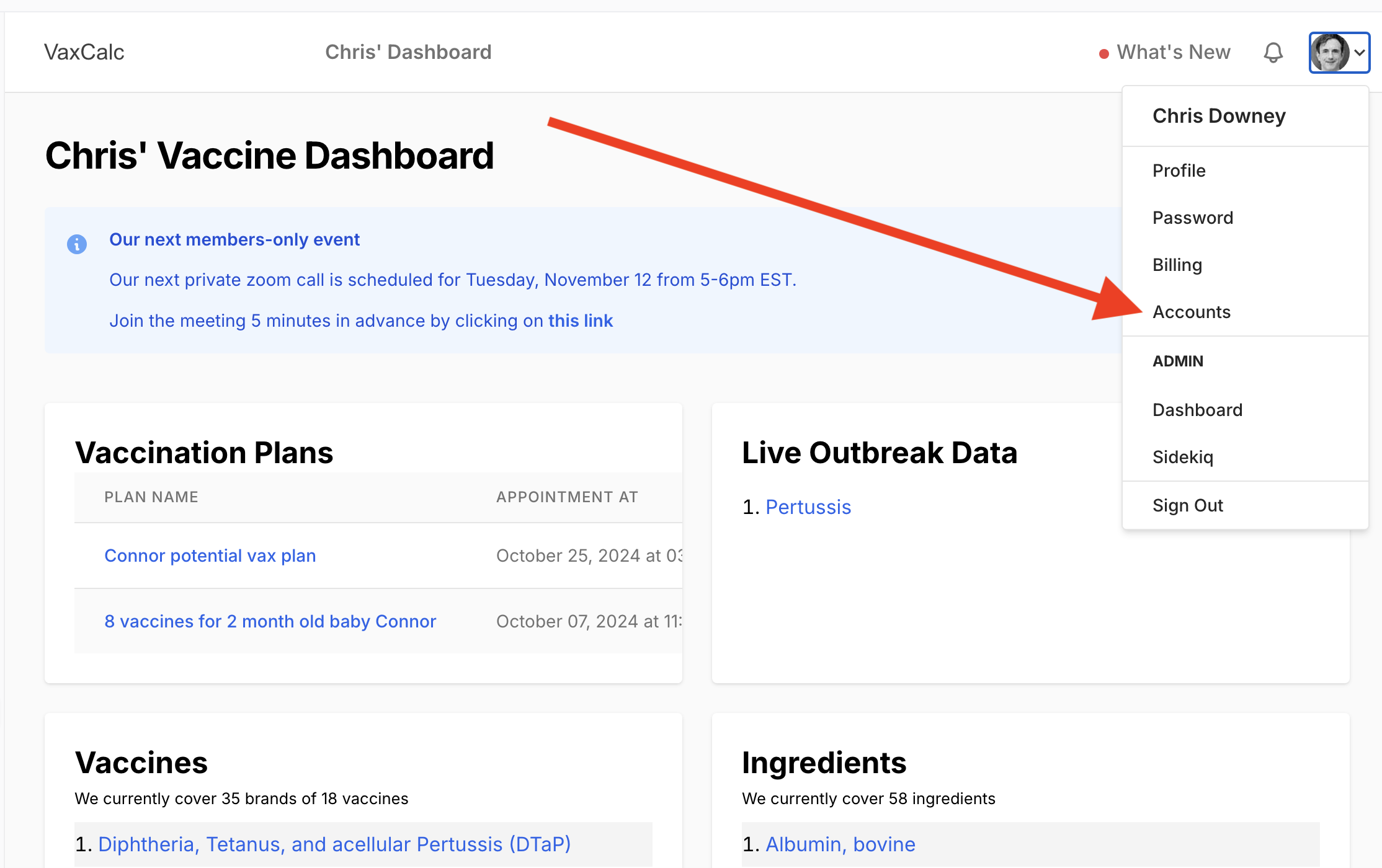
Click the Create an Account button:
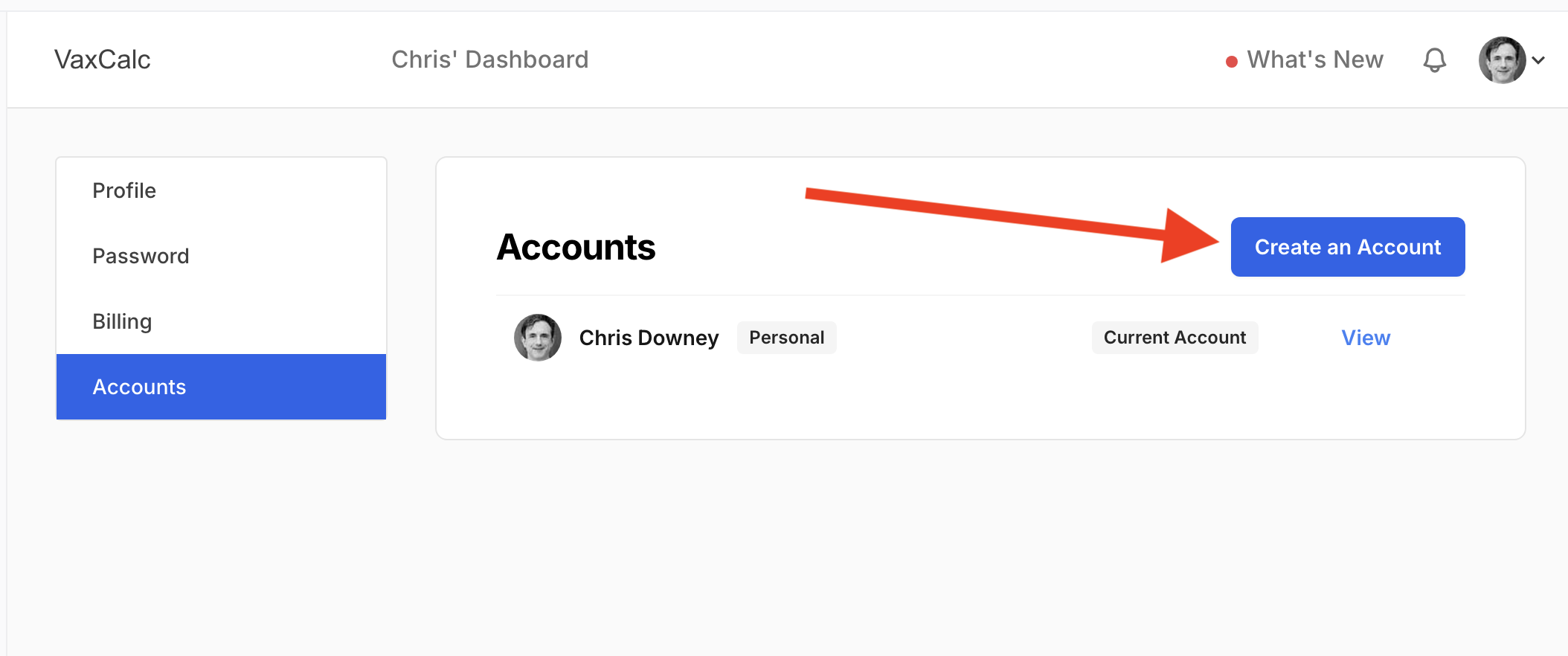
Name your account, then click the Create Account button:
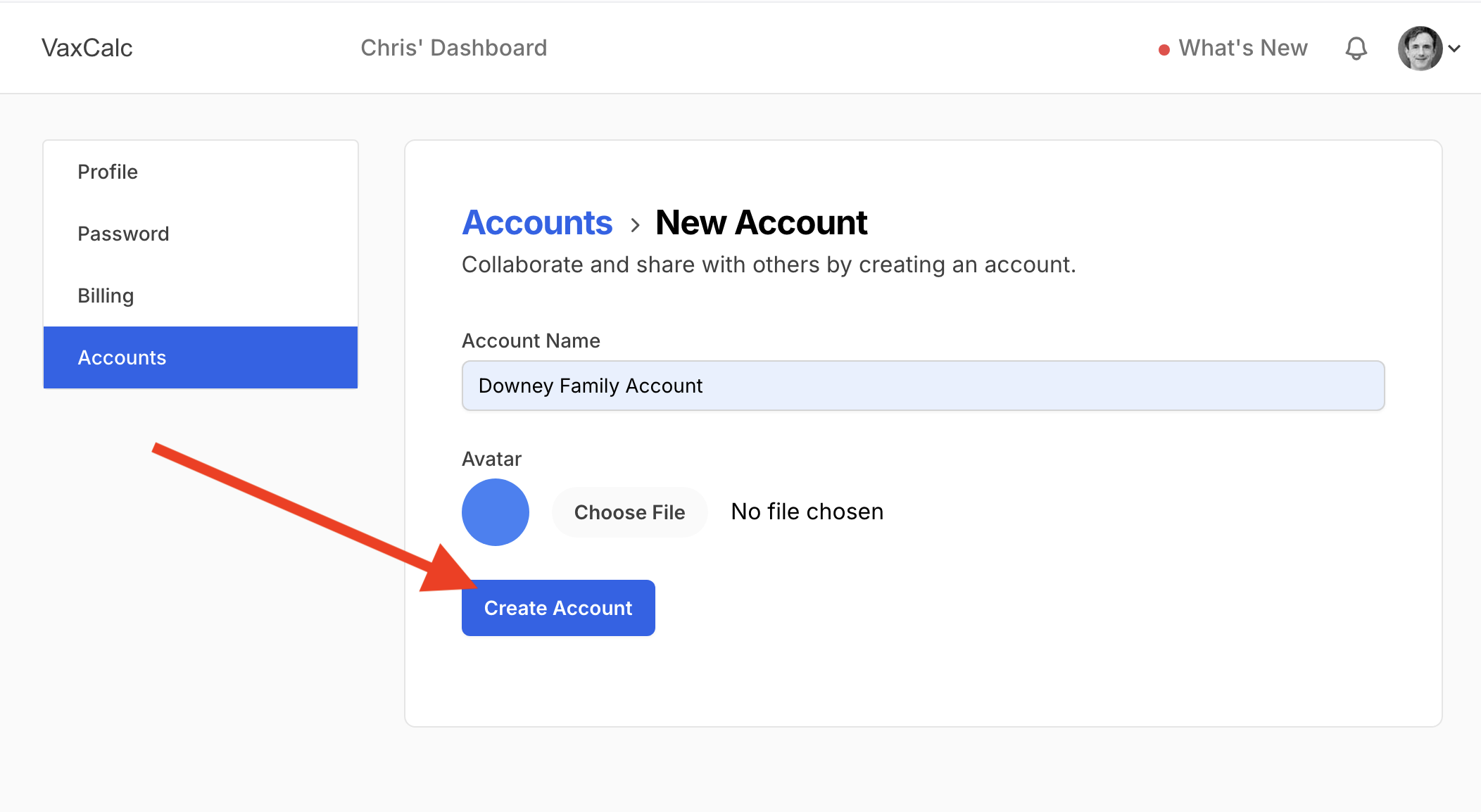
VaxCalc will take you to your new family account - but you won't have your existing subscription in it yet.
Email us (support@vaxcalc.org) when you've reached this point and we will quickly move your subscription into it.